In this comprehensive guide, we will walk you through setting up social login functionality on your WooCommerce login and registration forms. This integration can greatly enhance the user experience and make it easier for customers to access your online store.
Enabling Social button
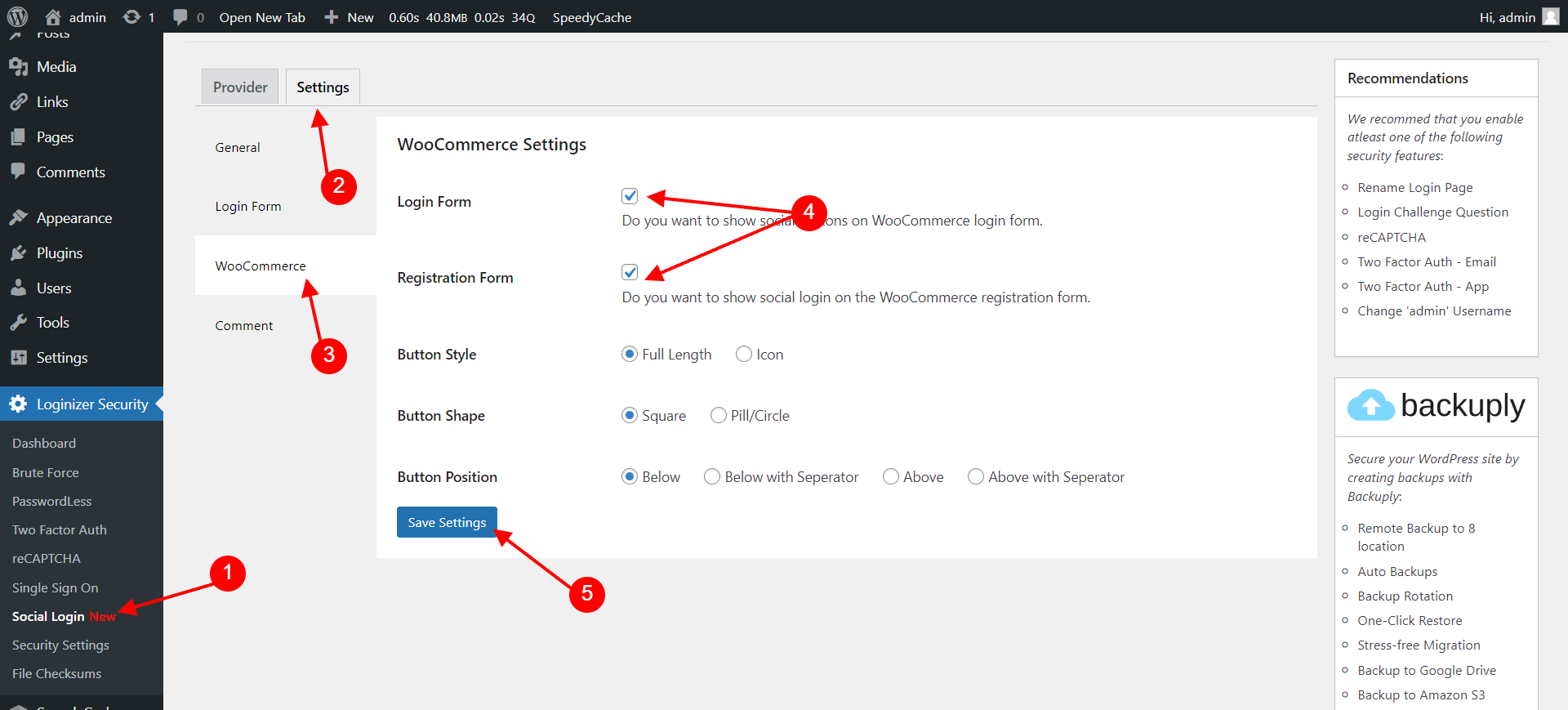
If you face any issue enabling this, or if you have any feedback or suggestion then write to us at support@loginizer.com
