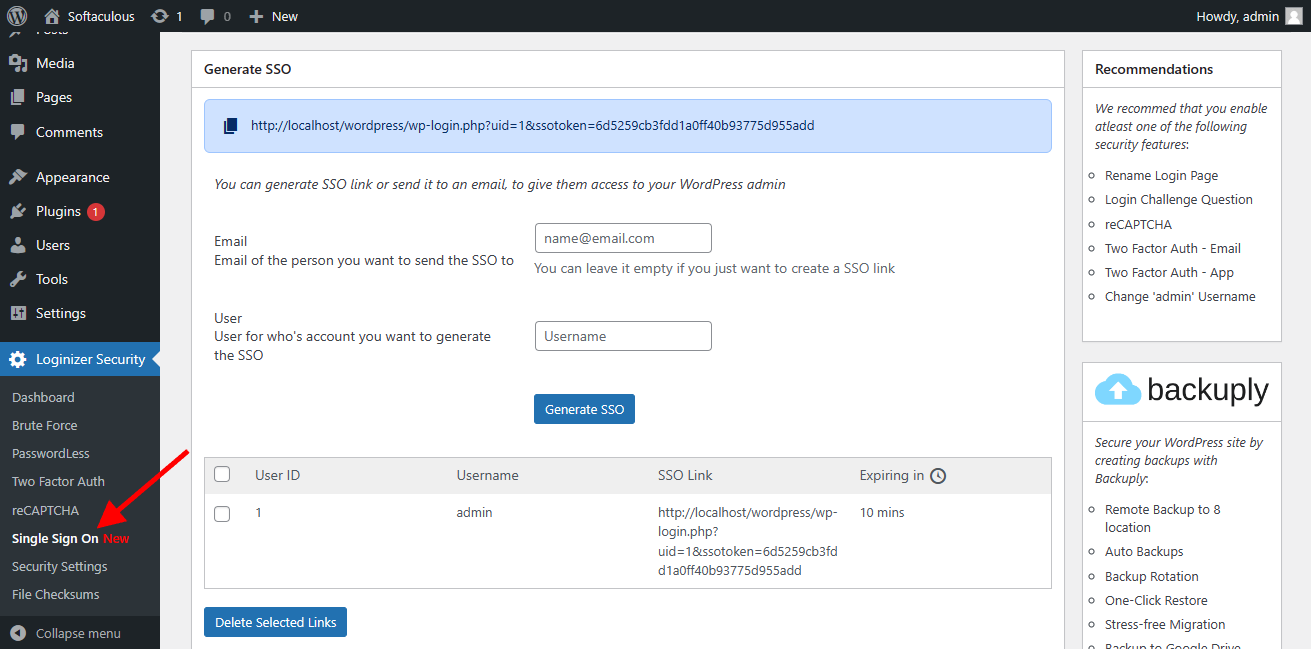SSO is used to generate temporary links to give access to a user without the need to share the username or password.
To generate a SSO link follow the steps below:-
-
In your WordPress dashboard go to Loginizer Security -> Single Sign-on.
-
Once you get on Single Sign-on Page you will get 2 fields, one is for email, that is if you want to email the SSO link directly to the user
-
After adding the username, you just need to click on Generate SSO. And then you can copy it and share it as per your choice, if an email was given then an email will be sent with the SSO link.
Note: SSO links are valid for 10 minutes and a single link can be used only once.
If you face any issue let us know and we will help you out, you can write us at support@loginizer.com