In this guide we will help you setup Social Login with Google, to let your users Register/Login to your websites using their google account.
Create Google App
Go to Google Developer Console
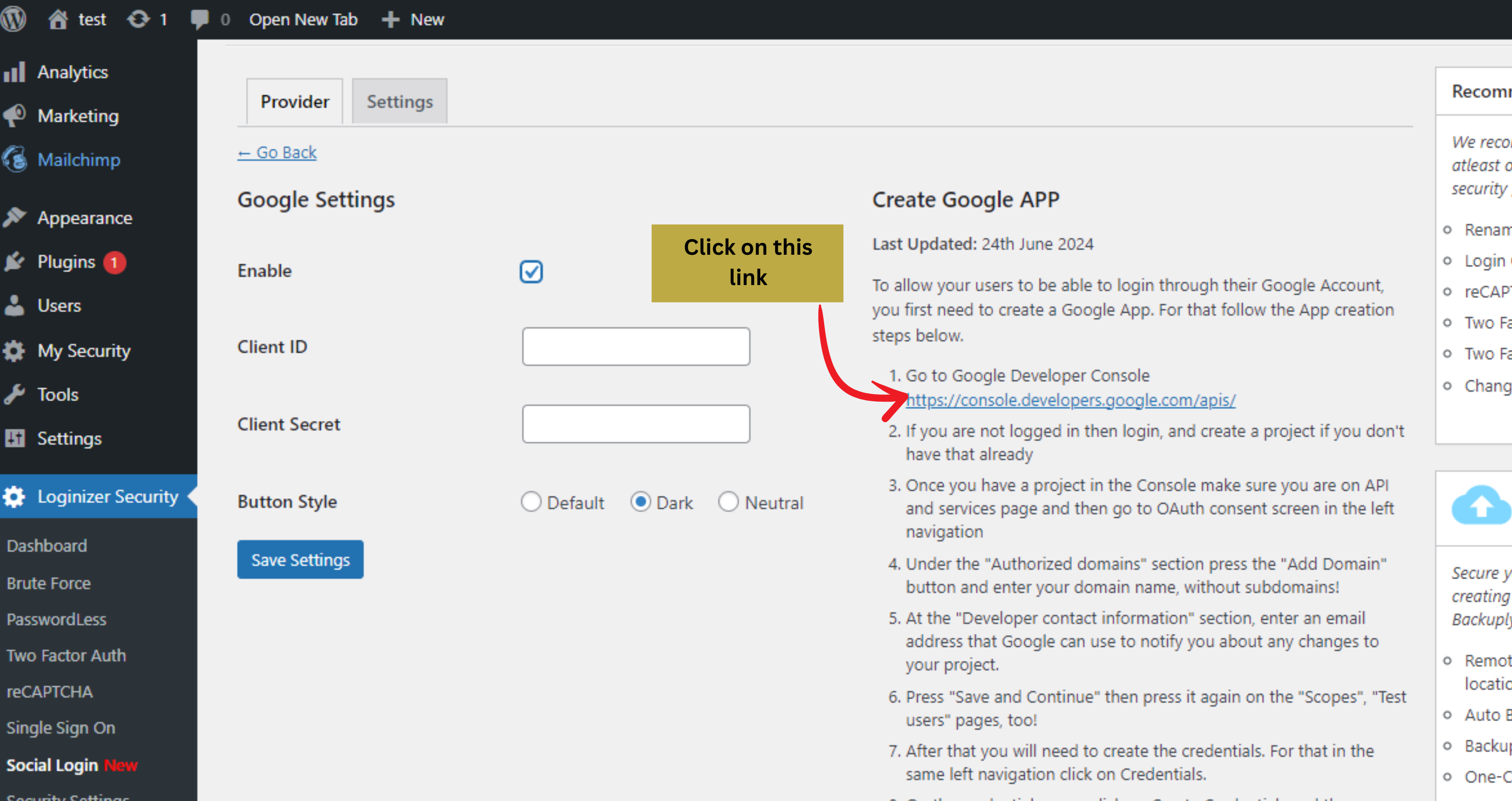
If you are not logged in then login, and create a project if you don't have that already
Once you have a project in the Console make sure you are on API and services page and then go to OAuth consent screen in the left navigation
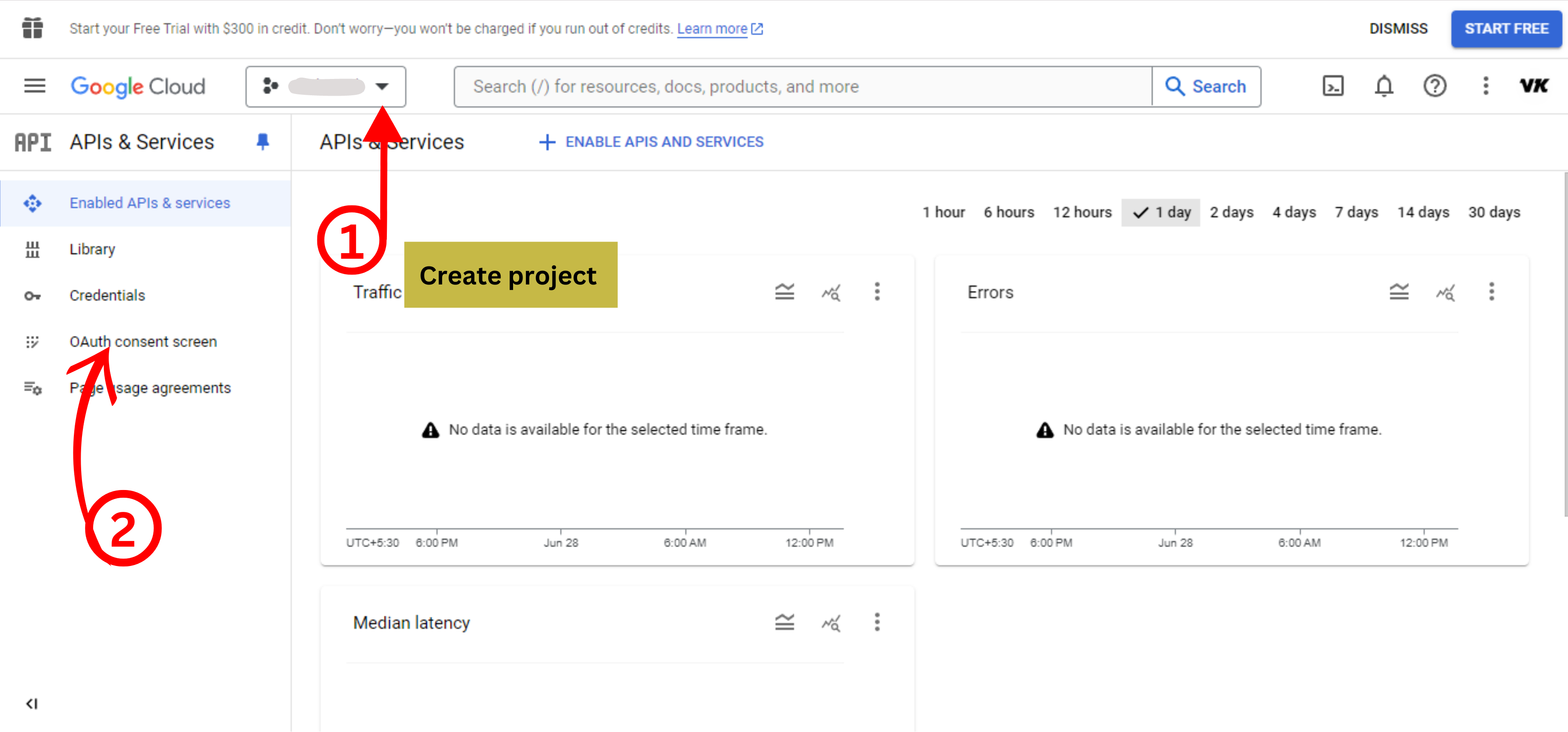
At the "Developer contact information" section, enter an email address that Google can use to notify you about any changes to your project
Under the "Authorized domains" section press the "Add Domain" button and enter your domain name, without subdomains!
Press "Save and Continue" then press it again on the "Scopes", "Test users" pages, too!
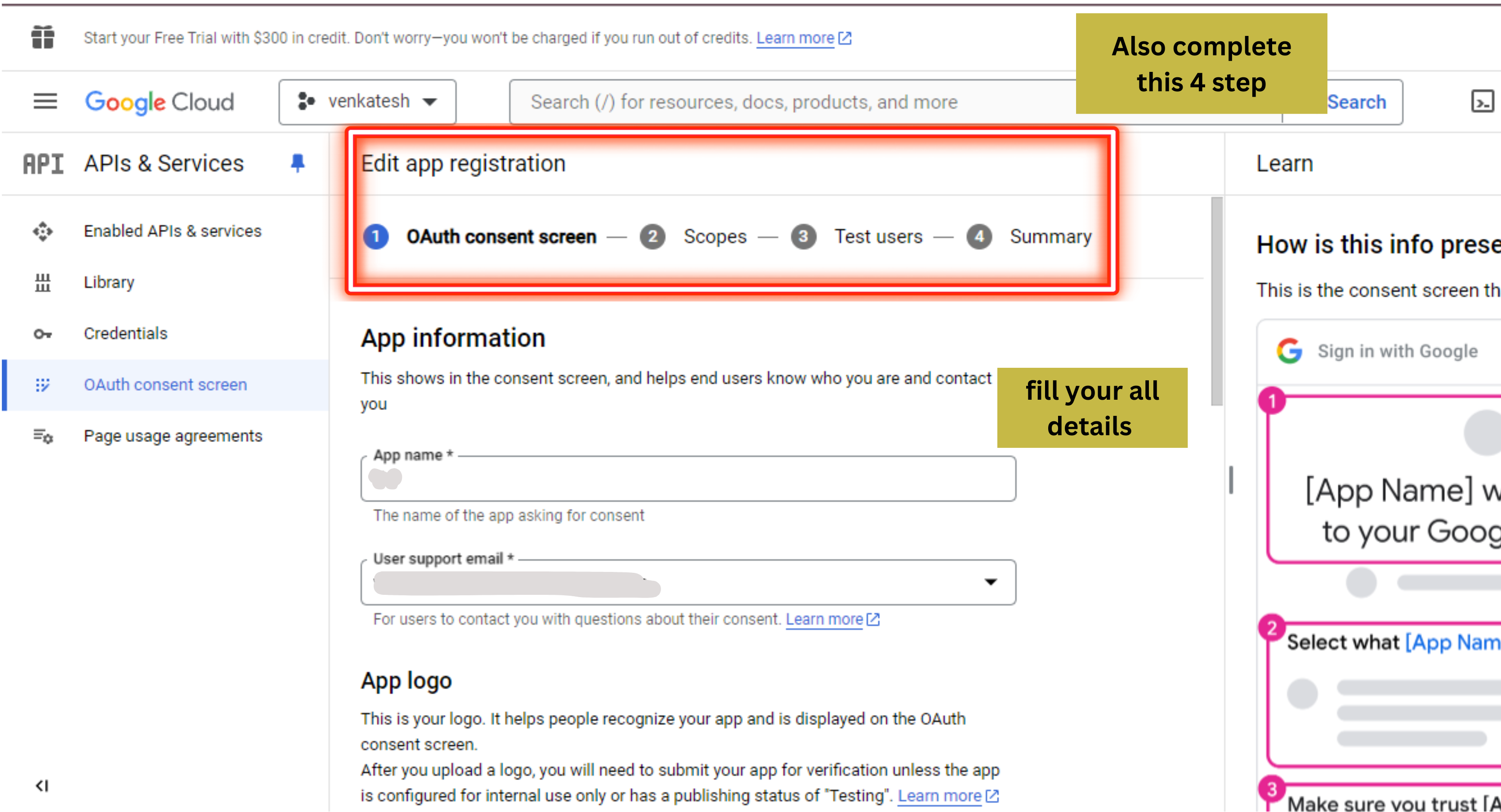
After that you will need to create the credentials. For that in the same left navigation click on Credentials.
On the credentials page, click on Create Credentials and then choose OAuth client ID.
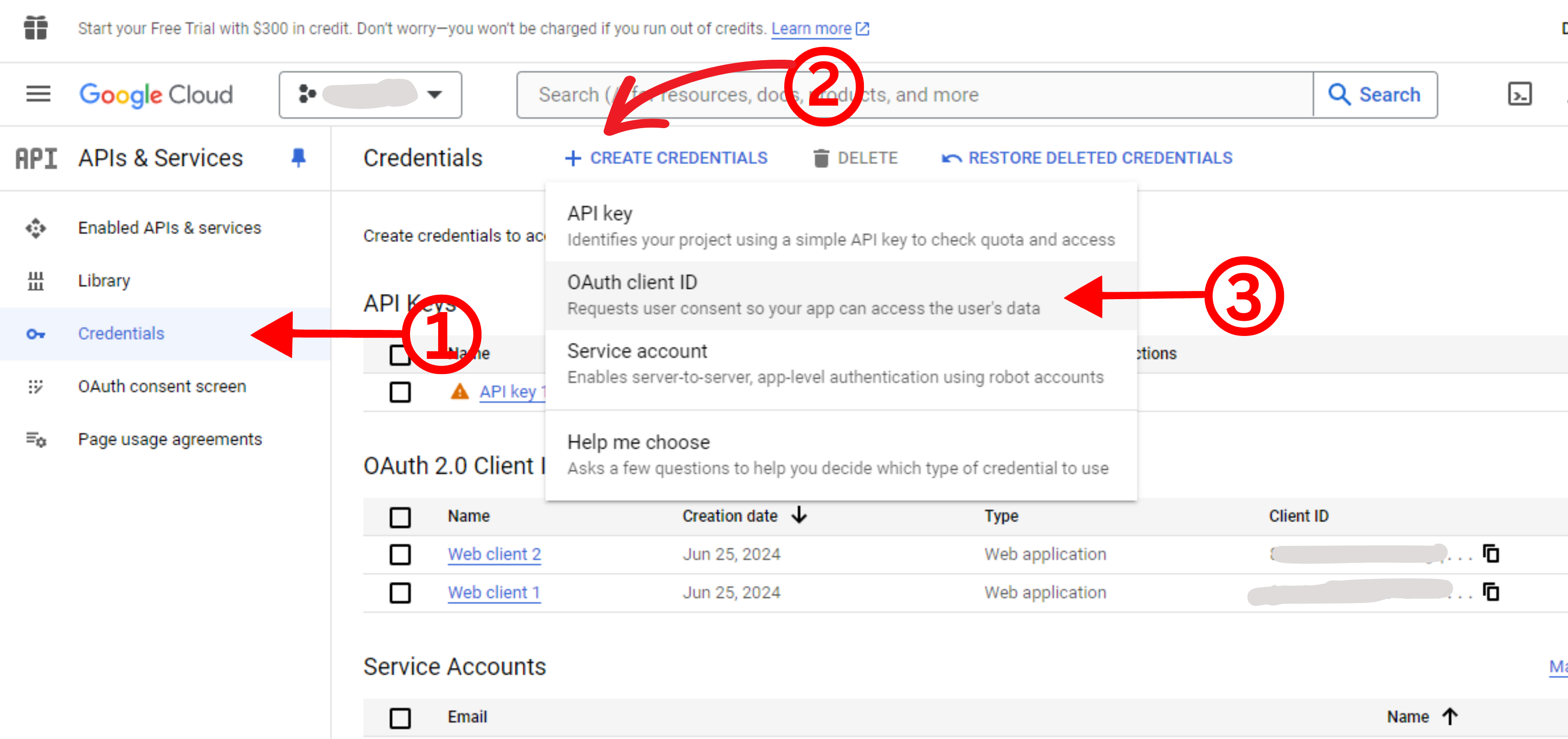
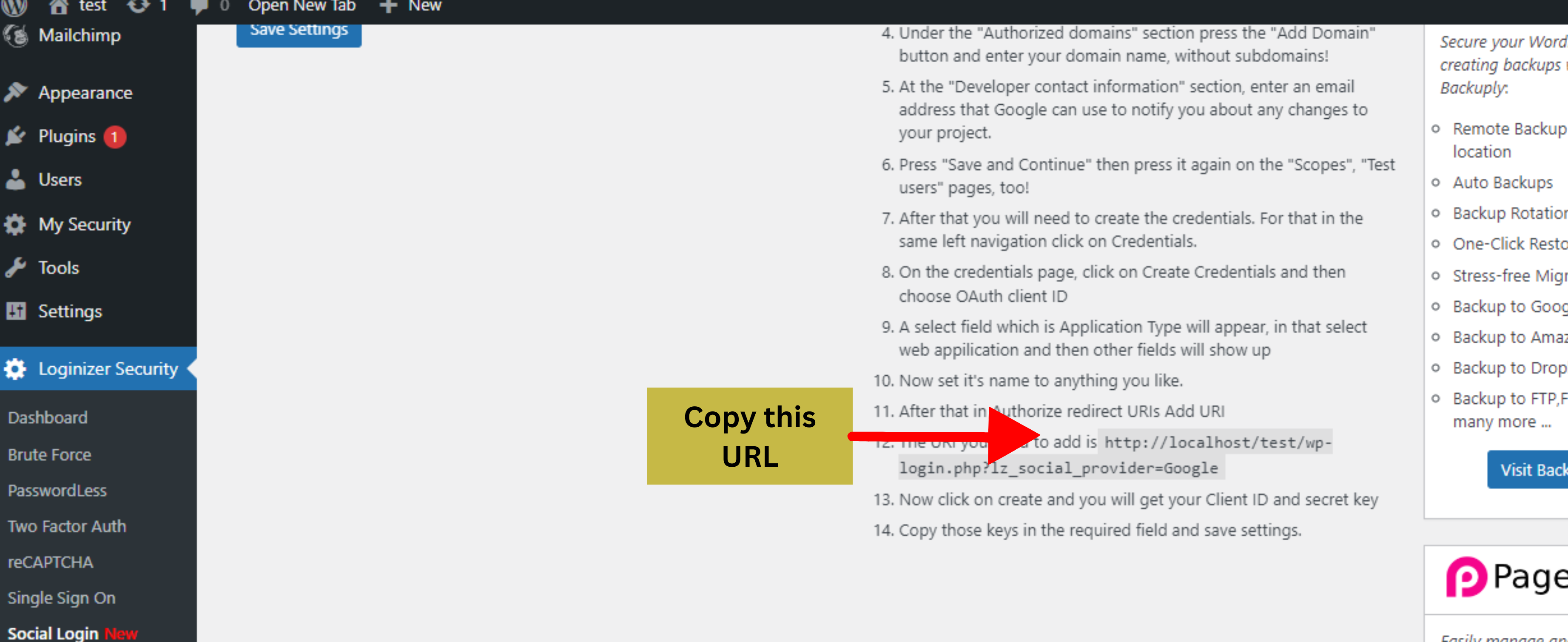
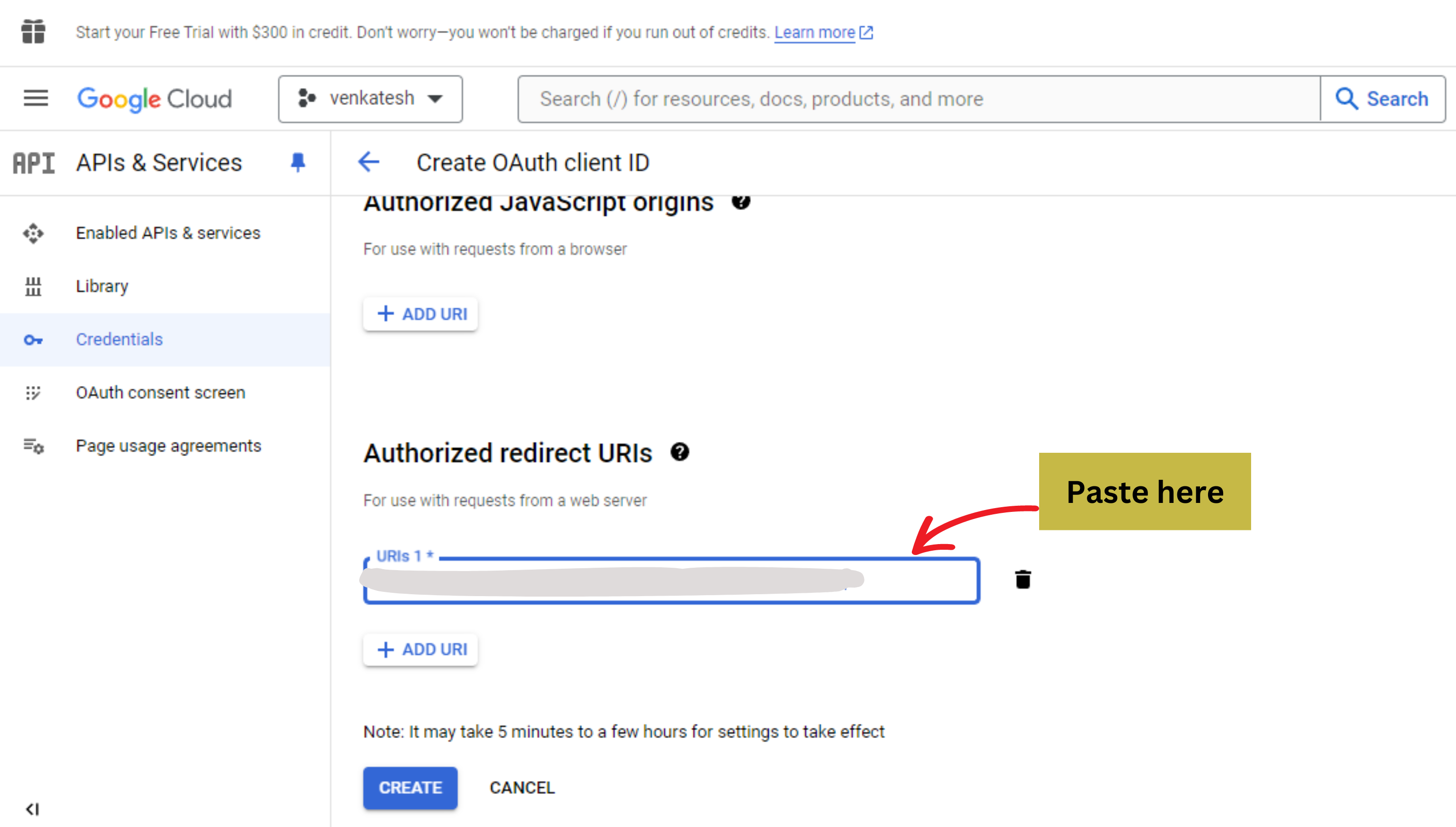
Now click on create and you will get your Client ID and secret key.
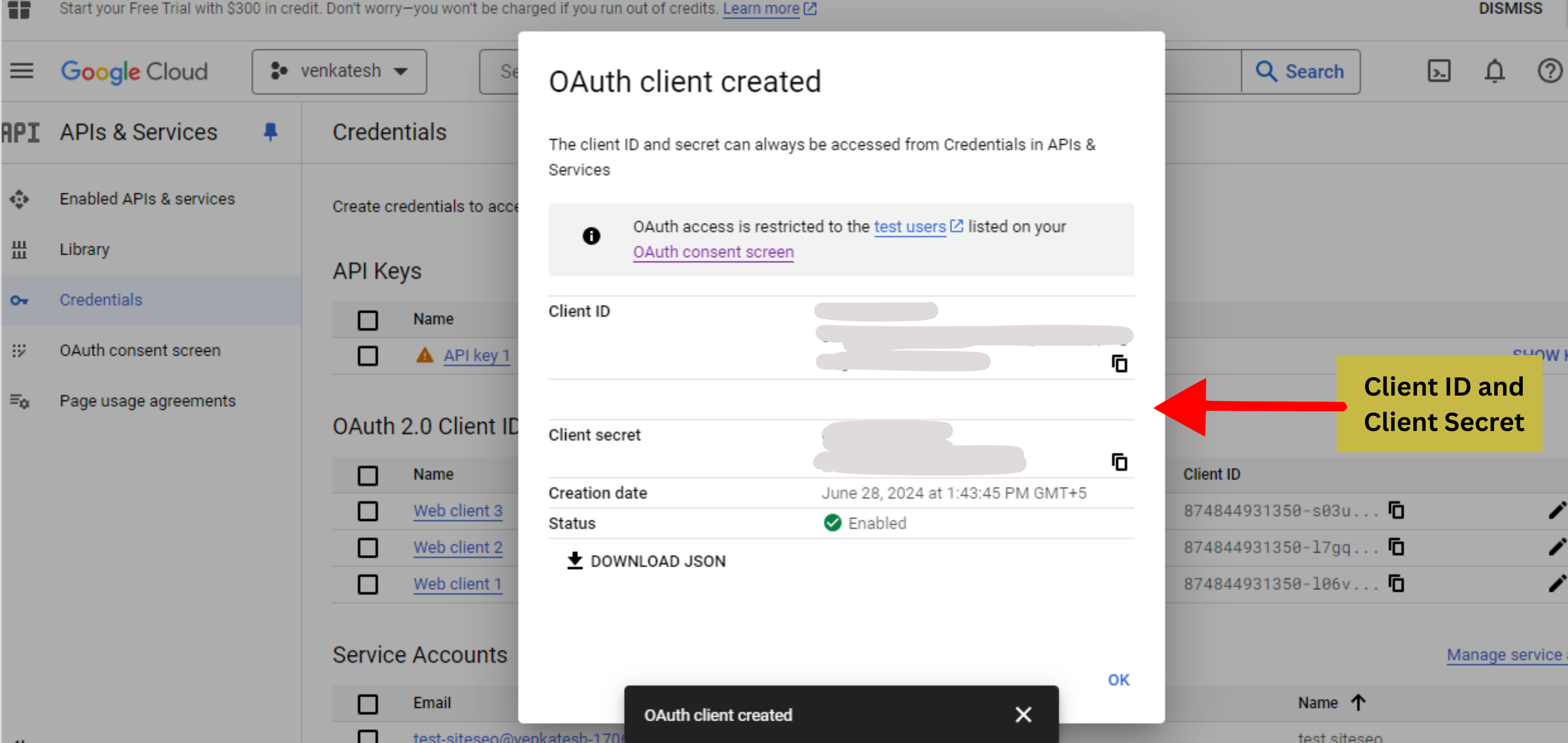
Copy those keys in the required field and save settings.
