In this guide we will help you setup Social Login with GitHub, to let your users Register/Login to your websites using their GitHub account.
Create GitHub App
To allow your users to be able to login through their GitHub Account, you first need to create a GitHub App. For that follow the App creation steps below.
Go to Github Apps page for that LinkedIn Developer Solutions website to do so.
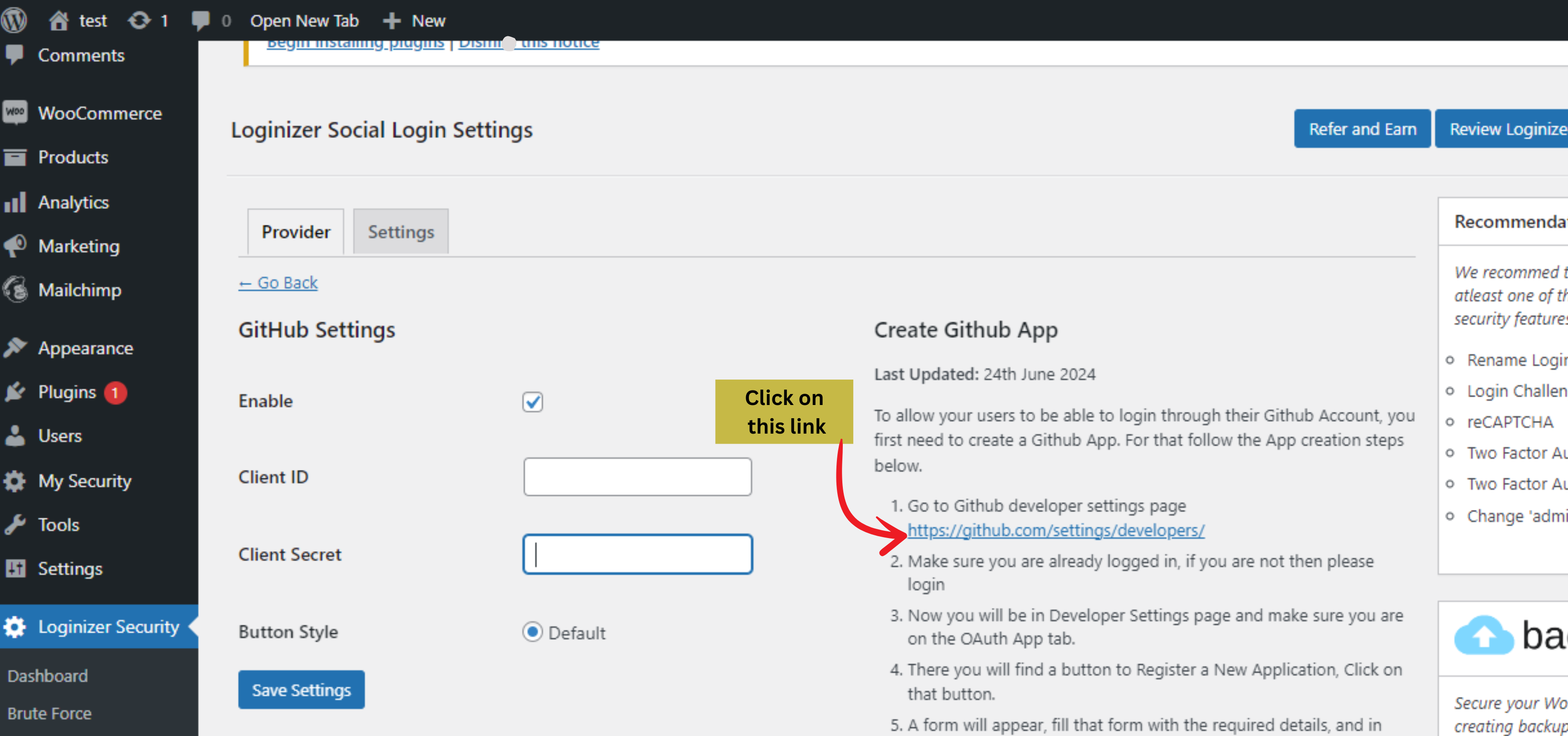
Now you will be in Developer Settings page and make sure you are on the OAuth App tab.
There you will find a button to Register a New Application, Click on that button.
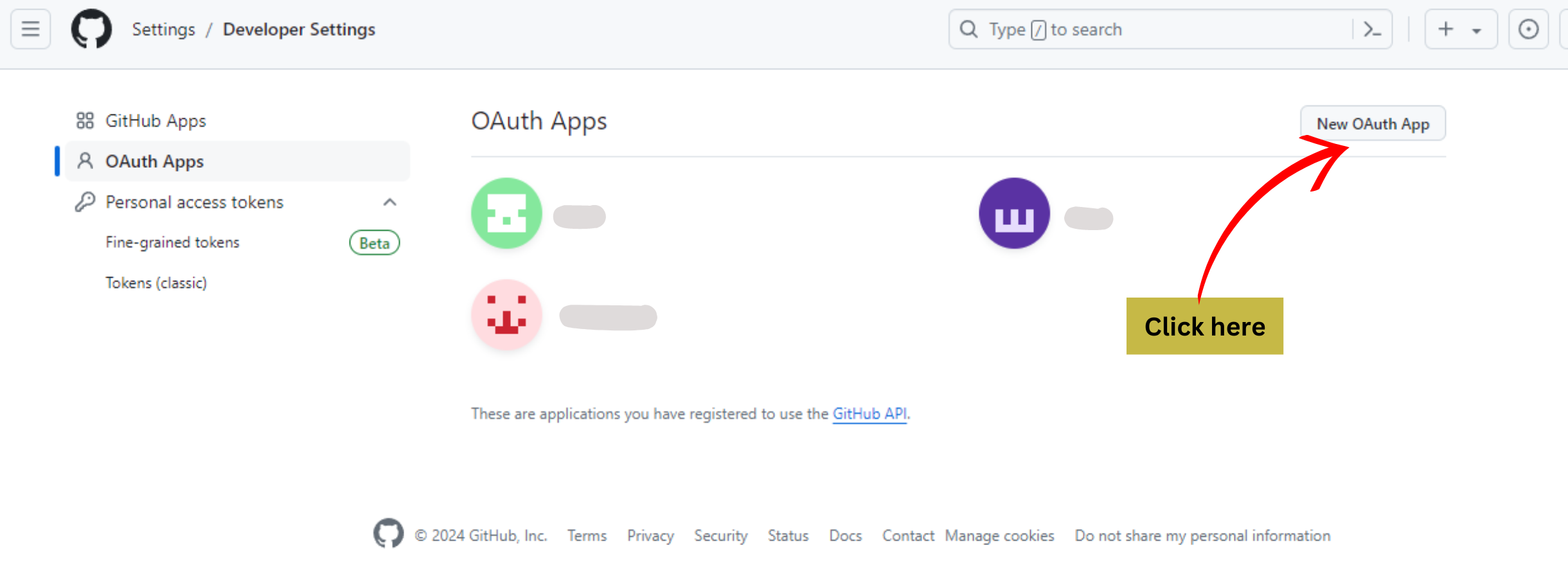
Copy the URL from your dashboard.
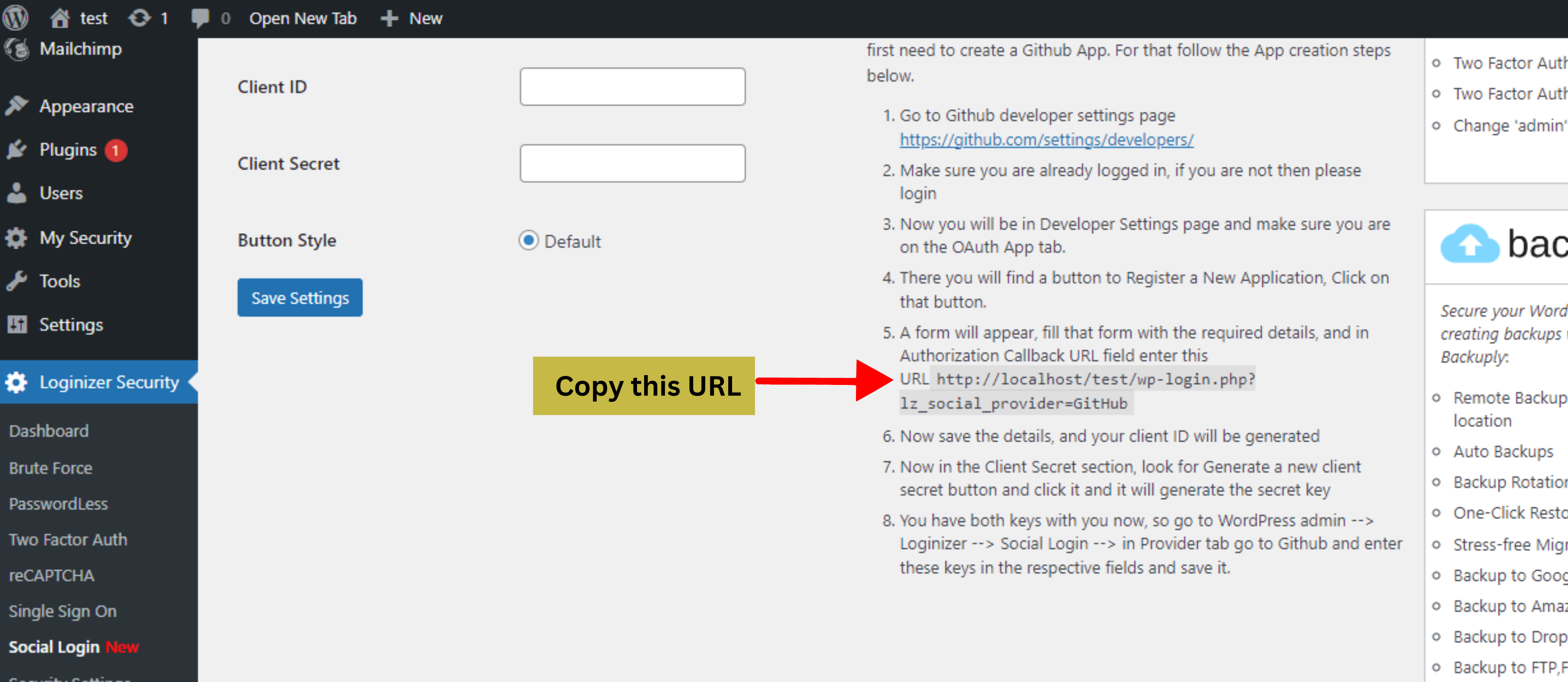
A form will appear, fill that form with the required details, and in Authorization Callback URL paste URL .
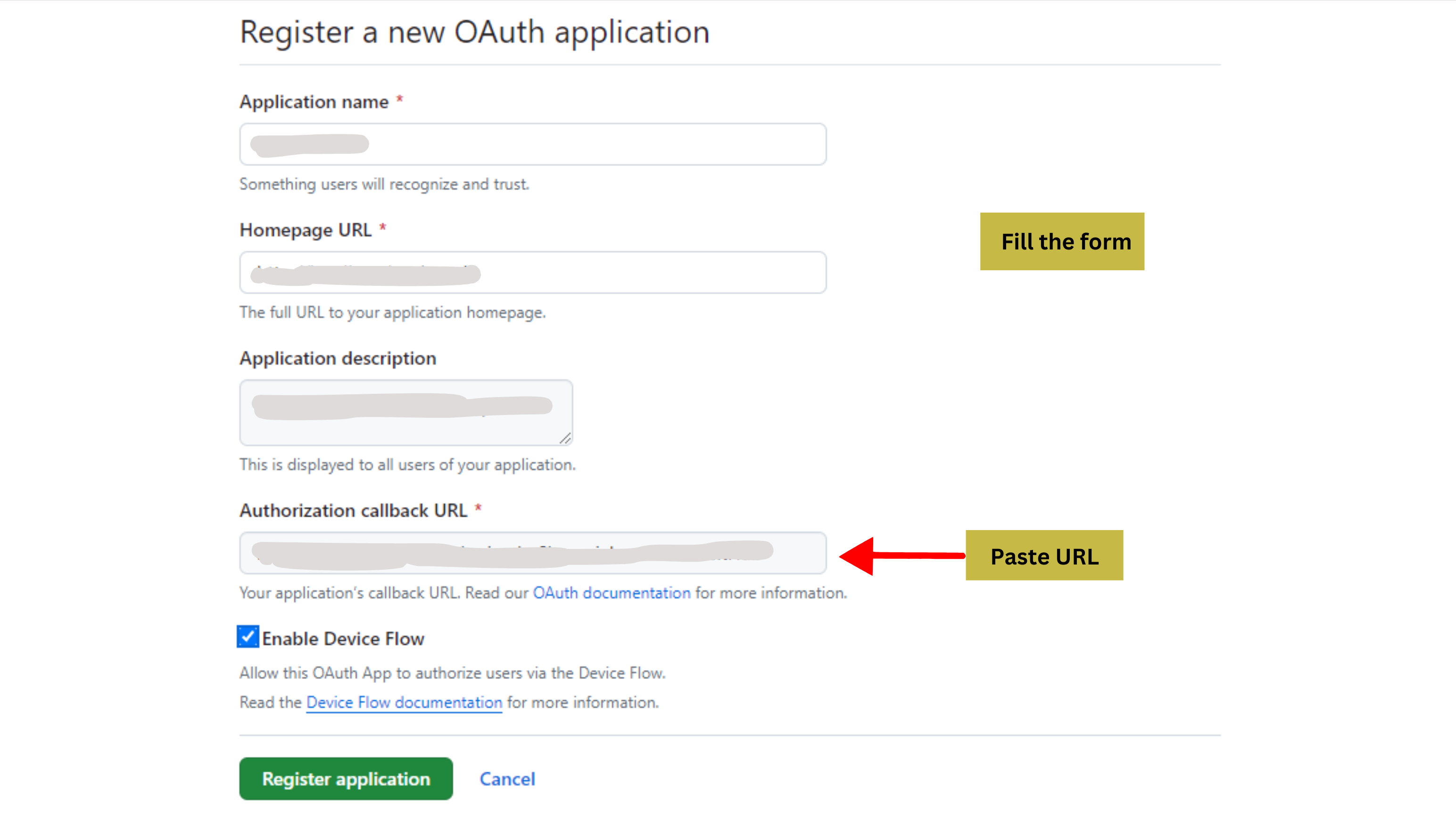
Now in the Client Secret section, look for Generate a new client secret button and click it and it will generate the secret key .
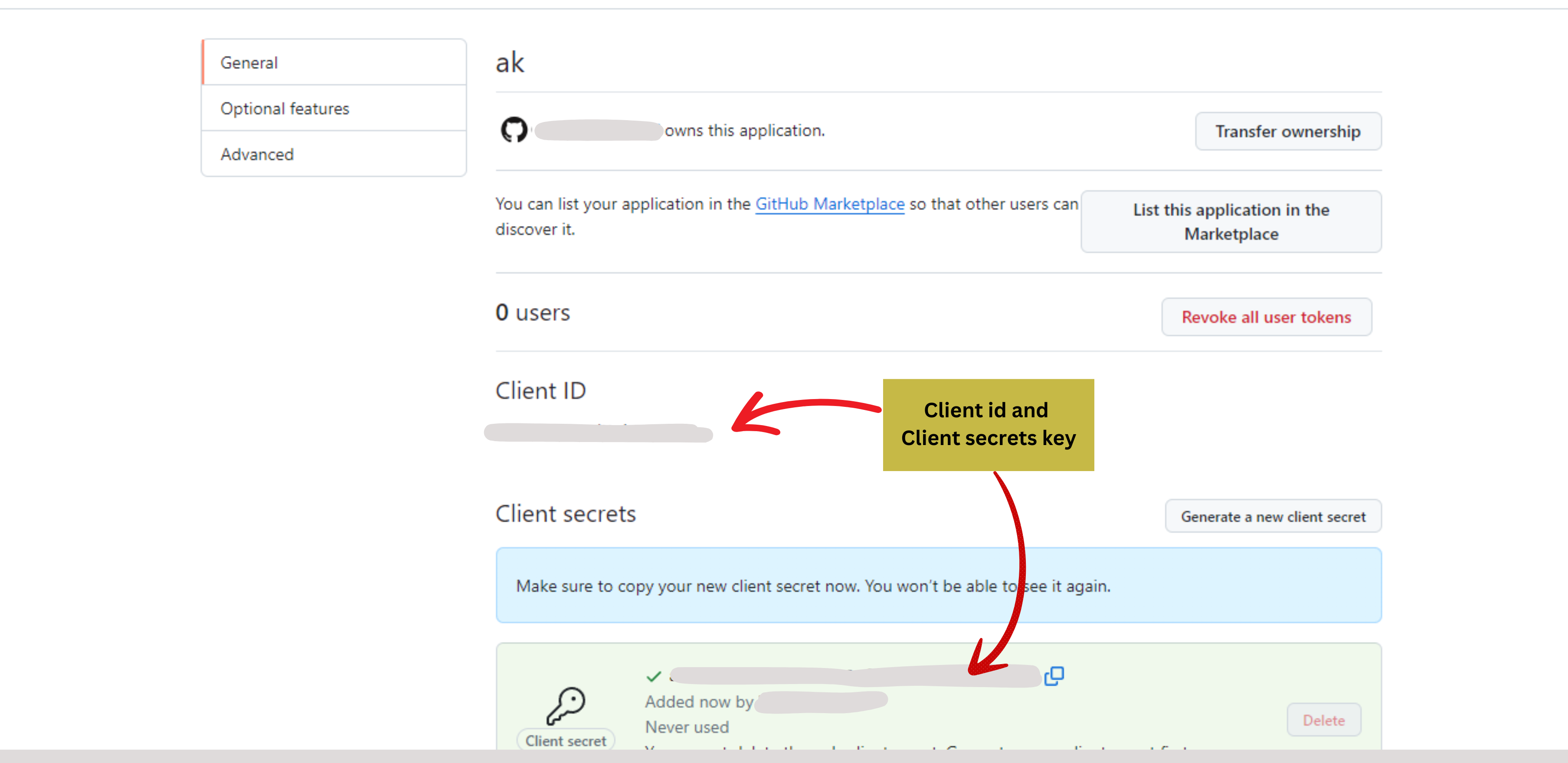
You have both keys with you now, so go to WordPress admin --> Loginizer --> Social Login --> in Provider tab go to Github and enter these keys in the respective fields and save it.
