This is a major release, in this release we have launched Social Login, with the support of 8 providers to help you and your users log in to your website.
The changes are listed below :-
Social Login
Social Login is a convenient way for users to access your website by leveraging their existing accounts with popular platforms like Google, Facebook, GitHub, and others. This method simplifies the login process, as users can verify their identity without the need to create and remember a separate password for your site.
Loginizer supports 8 providers which are:-
Out of these 8 LinkedIn is available in the free version of Loginizer, the rest will be available i the Pro version of Loginizer.
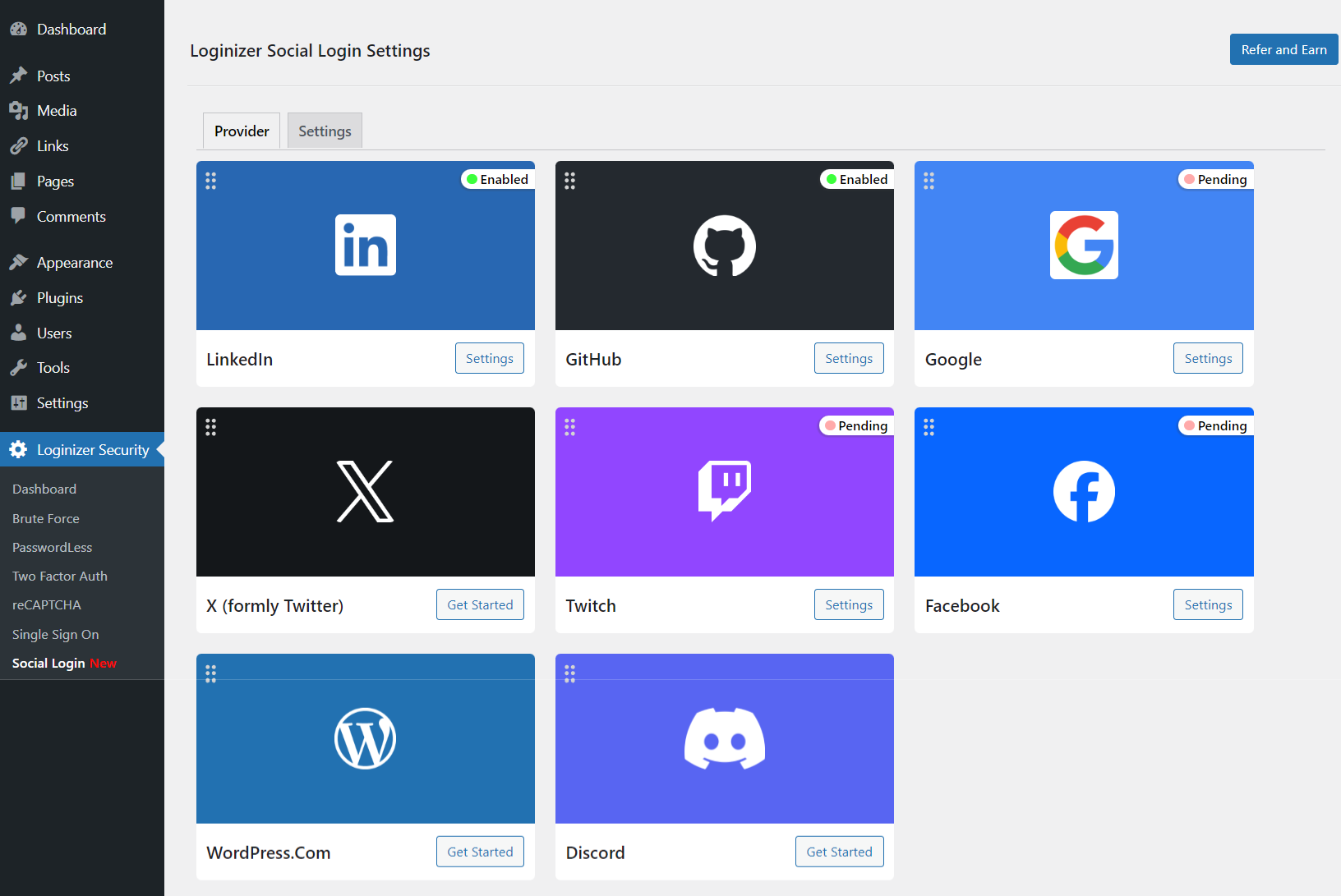
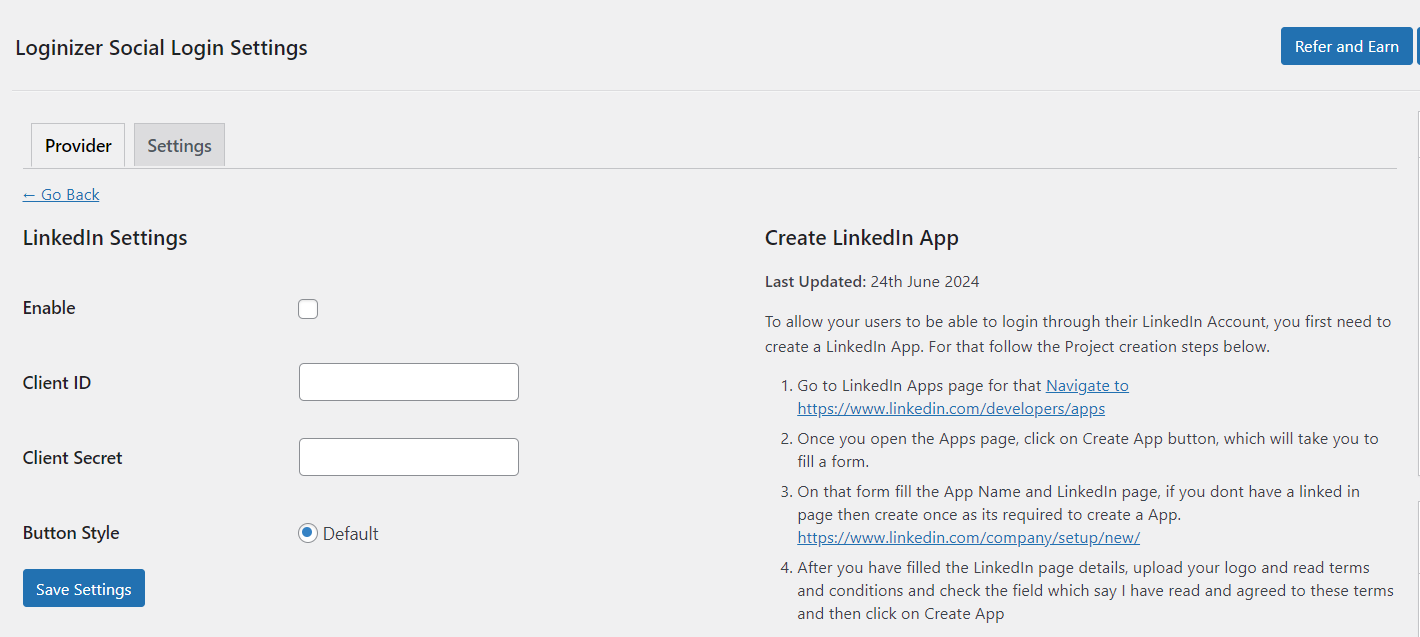
Styling Buttons
Social Login offers several options to customize the appearance of the social login buttons:
Button Styles:
Full Width Buttons: You can make the social login buttons span the full width of the container, creating a prominent and eye-catching call-to-action.
Icon-Only Buttons: Alternatively, you can opt for a more minimalist approach by using just the social platform's icon without any accompanying text.
Corner Styles:
Square Corners: For a clean, modern look, you can choose to have social login buttons with square corners.
Rounded Corners: On the other hand, rounded corners can give the buttons a softer, more approachable appearance.
Authentication Flow:
In-Page Authentication: Social login can be configured to authenticate the user directly on the same page, providing a seamless experience.
Popup Authentication: You also have the option to open the social login authentication in a separate popup window.
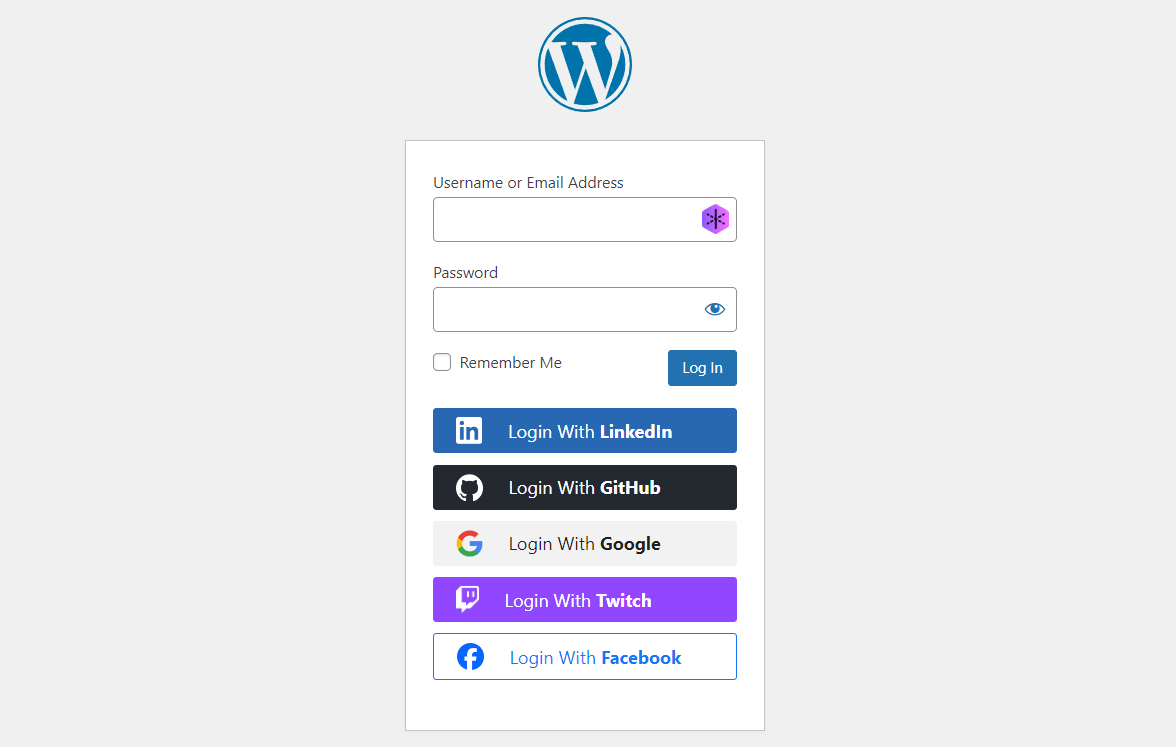
These customization options allow you to tailor the social login experience to match the branding and design of your application, creating a cohesive and visually appealing user interface.
Support for WooCommerce
Social login comes with support for WooCommerce, letting the customers login to your store using the Auth providers, which will make the users overall experience better, faster and frictionless.
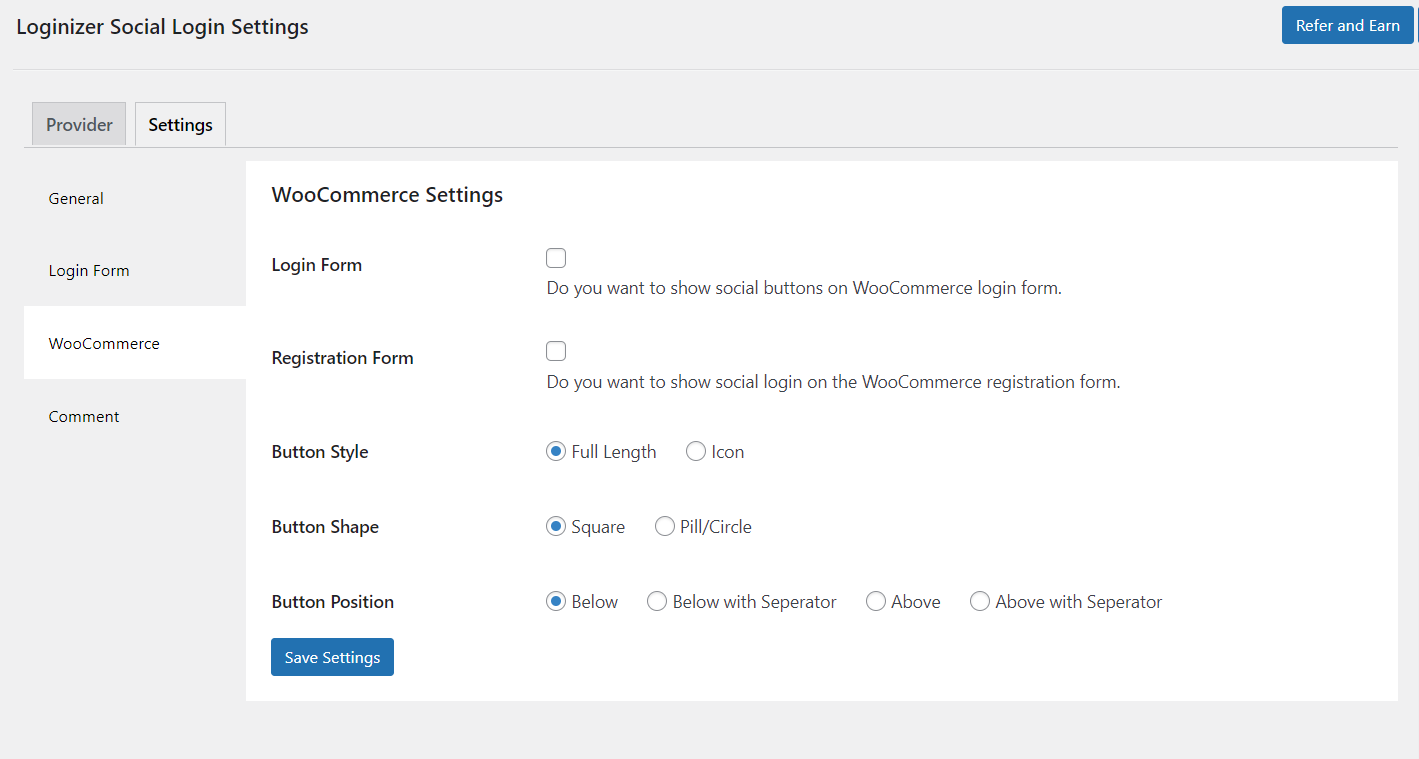
HTML Notifications
We added a new option to support HTML email format in Login Notifications. Login Notifications is a part of the free version of Loginizer, which sends out an email to you when you log in.
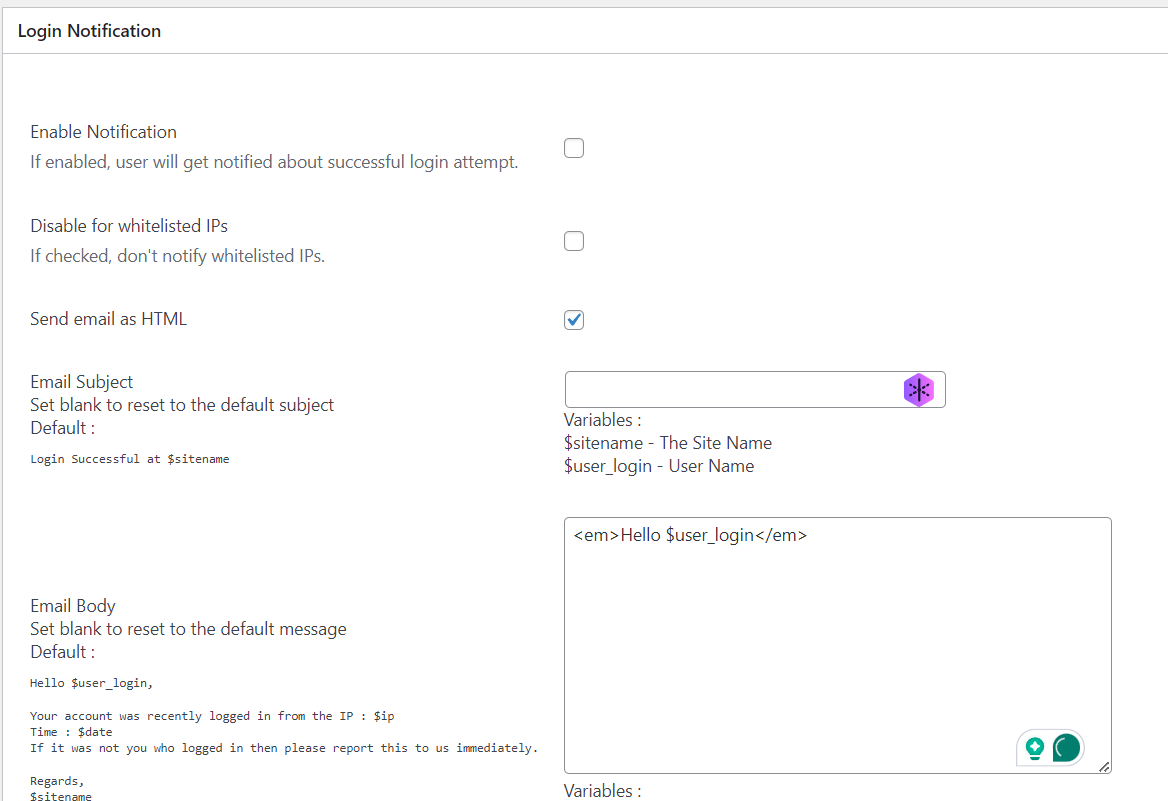
The Loginizer team is working constantly to improve our product and if you have any feedback or suggestion you can write to us at sales@loginizer.com
Regards,
Loginizer Team

