We have launched Loginizer v2.0.1, and this is a major release. The changes are listed below:-
Loginizer Social Auth
Loginizer Social auth, is meant to make the tedious task of configuring Social apps easy. It uses Loginizer's Social App keys.
Which means, Loginizer becomes a middleman in creating a connection between the Social Provider and the user's website. Loginizer does not store any user data on its server; it simply facilitates the secure exchange of required keys. And request for user data is made through the user's website only.
To know in detail how this works you can read How Loginizer Social Auth works under the hood
Now you simply need to go to any of the 4 supported providers which are Google, GitHub, X(Twitter), LinkedIn.
Once you get on the provider's settings page you will need to check enable option and Use Loginizer Social Auth option.
Then go to Settings tab and enable the form where you want to show these social login buttons as per your need and style.
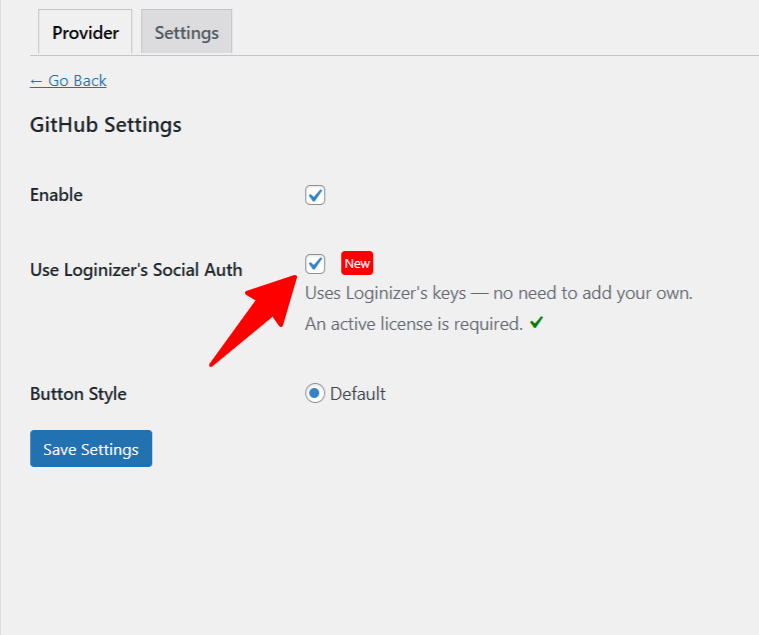
You can also use the quick way of enabling Social Login by Loginizer through a quick enable button in the notice which appears on the Social login page.
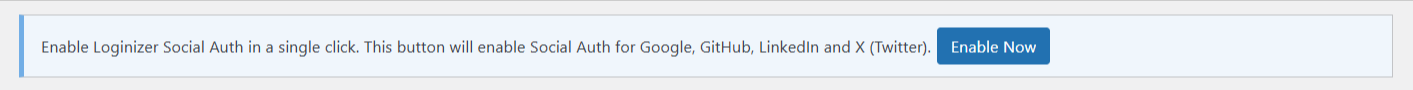
Support for Ultimate Member
Loginizer now supports Ultimate Member. The features like Bruteforce, Social Login, Two Factor Auth and Captcha works flawlessly with Ultimate Member now.
Support Microsoft Graph Auth
We have added support for Microsoft Graph Auth in Social Login, which supports multiple tenant account, which includes, organizations, personal account and more.
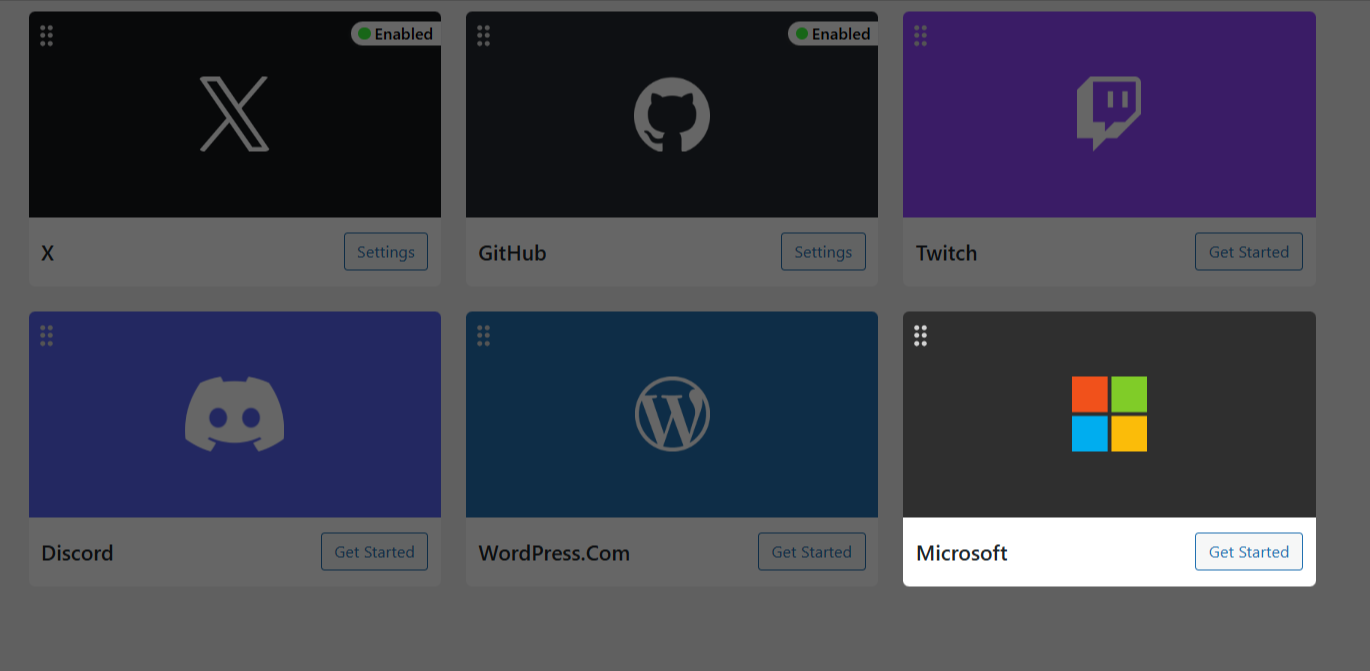
Other than these features we have made a few improvements and bug fixes, improving the overall experience using Loginizer.
The Loginizer team is working constantly to improve our product and if you have any feedback or suggestion you can write to us at sales@loginizer.com

